Crack Your Idea Net Setter Huawei E1550 USB Modem
First Step:
Download Idea Firmware
Second Step:
Download idea net setter unlock software.
After step 2 complete then start Unlock the USB Modem of Huawei E1550 Idea Net Setter so first you will get IMEI number and after you need software for unlocking.
Huawei Unlock Code Tool is the easiest way to enter the unlock code into your Huawei Dongle. It is tool from Nextgen Servers Ltd allows you easily to upload the Network Unlock code to your Huawei 3g Broadband Dongle Modem.
Steps to Unlock Idea Net Setter
- Download Idea Net Setter : idea net setter unlock software
- After downloading its content you will find 4 files:
1) Huawei-MobilePartner-11.030.01.07.03_INT_-_Driver-2.0.3.825_WXP-WVI-WI7.exe
2) Universal MasterCode.exe
3) Huawei-SIM-Unlock-Code.exe
4) Huawei Unlocker.exe
3)First run first .exe file and then plug your idea net setter
4)Now open 2nd mastercode.exe and enter your 16 digit IMEI code and click on Calculate button, you will get your Unlock code and Flash code
5)Open 3rd SIM Unlock.exe and enter your Unlock code and click on OK
6)Note : Open 4th application only if you are using other modem which requires NCK Code to unlock
7)Open Mobile Partner application and try to connect
Huawei E1550 Modem Specifications
8)HSDPA/WCDMA 2100MHZ
9)GSM/GPRS/EDGE 850/900/1800/1900MHZ
10)HSDPA data transfer speed up to 3.6Mbps
11)USB interface
12)install automatically and easy to use
13)Micro SD memory card slot(up to 4GB)
14)size:70.1mmx25.7mmx 11.6mm
15)weight:50g.
GPRS settings for all Network Providers
Aircel APN: aircelgprs | Access Number: *99***1#
Airtel APN: airtelgprs.com | Access Number: *99#
Tata Docomo APN: tata.docom.internet | Access Number: *99#
Idea APN: internet | Access Number: *99#
Reliance APN: rcomwap | Access Number: *99#
BSNL 3G APN: bsnlnet | Access Number: *99#
MTNL 3G Postpaid APN: mtnl3g
Prepaid APN: pps3g
Use any network simcard using any Broadband USB modem of your choice in.
So enjoy the crack…….. 🙂


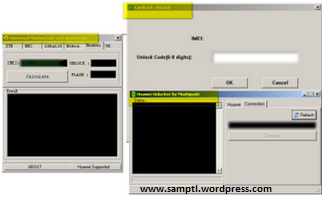
Thank You for the information.
Let me give it a try. I hope it will went successful.
Will let you know, if have any issues.
Thanks,
Ash
It doesn’t work…. 3rd file does not responds….
i havin orange net setter but
nice working man thank you….. !!
thank you
where is the unlock key calculator?
thanks buddy. Its working absolutely fine.
I point to noted for novoices that FIRMWARE update will ask for the password. Just Master code.exe to find unlock code and flash code. And your flash code will be used as you firmware update password.
thanx once again
I have unlocked my net setter e1550 but its not working please help me
My Email id Javed746@live.com
my netsetter not asking me unlock code
nice one….
Plz Helpe me
Simply wish to say your article is as amazing. The clarity to your submit is simply great and that i could assume you’re a professional on this subject. Fine together with your permission let me to clutch your feed to stay updated with drawing close post. Thanks a million and please continue the enjoyable work.
Thank you 🙂
Thank You for the information.
Let me give it a try. I hope it will went successful
thanks
shafeeqkanniyala
I unable ti unlock vodafone k3770 z usb data card. plz help me…………
hey how do i get my idea pin to unlock it please help me please
you will got from the Universal MasterCod
how to creac the idea card internet
i want the new one of idea net setter crack software… this also nice but i got the new one
so this software not working ..
so help me out
hello iam hitesh ihave idea netsetter e1550 and he unloked and iam use 2time filmware so than its not unlock
new vershion availubel?
i will posted soon
Cracking the Idea Netsetter giver unmatched speed. Its Awesome.
Hi,
I tried unlocking as you said, but its not working.
got “Unlock failed: Data card have been locked forever” message.
What can i do?
Kindly help me.
mail me at amjad.n.amjad@gmail.com
your idea dongle is new so thr is different software for it ..
so tell me your model no ..?
For Mumbaikar’s only http://www.onlinevyapaar.weebly.com
This article will assist the internet visitors for setting up new webpage or even a weblog from start to end.
My coder is trying to convince me to move to .net from PHP.
I have always disliked the idea because of the expenses.
But he’s tryiong none the less. I’ve been using Movable-type on a number of websites for
about a year and am anxious about switching to another platform.
I have heard excellent things about blogengine.net. Is there a way I can
transfer all my wordpress content into it? Any help would be greatly appreciated!
yes you can transfer your all data,this things you have to do with some of hosting company ,coz if you may try your own it will be little risky to loose all date